

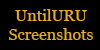
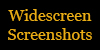
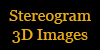



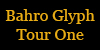
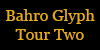
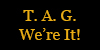

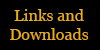

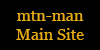
 |
 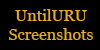 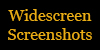 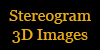   
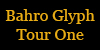 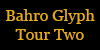 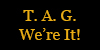  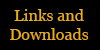  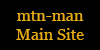 |
|
Myst Online URU Live Game Play -- Shards / Game Servers There are several ways to play the URU game, both online and offline. For online, there is a main online "Cyan" game server version. This is also called a "Shard". You register through the Cyan MystOnline.com web site and download the complete Cyan game version from their web site. The account you create gives you access to the Cyan game shard. Beyond that there are a variety of other ways to play the game. The information I give here is only basic information, and real time information should be checked by going to the respective web site for that online or offline game version. Each "game version" you install runs separately. Most need their own program folder, so you need hard drive space for each game version you want to run (around 3GB). You login on each specific server. You create a new player and you play through that game with that player. If you go to another Shard, you have to login to another server, start a new player and play through the game again with that new player. You cannot transfer progress to the new Shard (for the most part). Puzzles that change per game have to be tracked separately to keep up. You get a new KI number for each player. For example, here are my game players I use per shard. I have multiple players for MOULa to obtain screenshots with posed players in them in certain instances.
Here is a brief description of some of the online game servers. Each one installs differently with different degrees of install complexity. The Cyan game version installs easily and configuration is done while in the game. Some require some manual configuration. www.mystonline.com -- Home of the main
Cyan run game server. This is the game version with approved ages added in by Cyan Worlds. This is an easy install. All game files are downloaded and installed from the internet. DestinyURU is also another testing shard used by age developers. So many choices for those that want to create. The UAM Shard is also available, but appears to have been abandoned since 2011 from the web page.
|
 |
 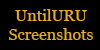 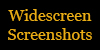 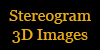    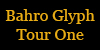 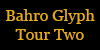 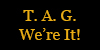  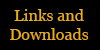  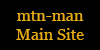 |